ShortURL Redirect
Preview Feature
If you want to make a ShortURL show a preview before it redirects to the long URL, you can
prepend "preview." to the URL.
e.g. http://preview.shorturl.com/fx9
You can also activate a browser cookie so that anytime you visit a shorturl
it will first take you to a preview page, even if you haven't prepended
"preview." to it.
On some message boards it's good etiquette to post ShortURLs with the preview included.
Lasts Forever
A ShortURL lasts forever.
Great for Affiliate Links
Prevent visitors from cutting off your affiliate id code when
visiting your links. Track hits using the include unique and raw
hit counter to compare against the stats your affiliate provides.
No confusing characters
The IDs we generate ( e.g http://shorturl.com/fr8 )
Don't contain letters or numbers that can be easily
mistranscribed. For example zero can look like
the capital letter 'O' and 1 (one) can look like a lowercase 'L' or a capitol
'i' and visa versa. We avoid using all these characters ( 0, O, I, l, 1 ).
We also generate only lowercase letters but ShortURLs will work the same with
the letters capitalized if someone accidentally transcribes them this way.
Add to your browser's toolbar or make a bookmarklet
Make a ShortURL instantly for whatever page you're currently viewing
with the click of a button by adding ShortURL to your Bookmarks.
Better yet -- add it to your Bookmarks Tool Bar.
Drag the following link to your links toolbar:
ShortURL!
If that doesn't work or you want specific instructions for your
browser on adding toolbar links and bookmarklets, see below:
It appears you are using Internet Explorer
Right Click this link: ShortURL!
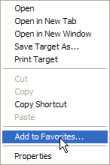
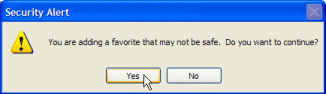
(this shows up because the link contains javscript)
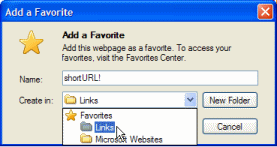
If you do not have your links tool bar enabled in
Internet Explorer, you can enable it by going to
View - Toolbars in your browser main menu near at the
top the screen, and check mark "Links" toolbar.
Or you can just add the bookmark to your main favorites
list and anytime you want to make a Short URL just
select it and it will send you to shortURL instantly
generating a ShortURL for what ever page you're currently viewing.
|
|
ShortURL Subdomains
ShortURL offers a number of features, many unique to our service.
All area accessable through a user-friendly control panel.
Path Forwarding
You can use your ShortURL to forward to a specific path and/or file on your site
by simply adding that path and/or file name to the end of your ShortURL.
For example, if Joe had the ShortURL:
joe.vze.com
which forwards to:
www.some-web-host.com/users/joe/
and he wanted to link to a page at:
www.some-web-host.com/users/joe/mp3links.html
he could use the ShortURL: joe.vze.com/mp3links.html
to forward directly to that page!
Prefix Forwarding
Prefix forwarding allows you to create a subdomain on your
subdomain. For example, you can use:
anything.yourname.ShortURL.com
and it will forward to your website.
WWW support
You can use:
www.yourname.ShortURL.com
and it will forward to your website.
Prefix Path Forwarding
Prefix path forwarding is the same
as prefix forwarding, except activating this
features will allow you to forward:
anything.yourname.ShortURL.com
to a directory of the same name as "anything" on your
website. If your ShortURL address points to:
http://www.geocities.com/username/
and you have a page located at:
http://www.geocities.com/username/products/
you could use
http://products.yourname.ShortURL.com
to forward directly to that location.
URL Masking
Normally, after your ShortURL.com forwards to your real URL, your real URL is then shown
in the browser's address bar. Turning on URL masking, allows you to keep your
ShortURL in the address bar by using a hidden frame trick. This frame is invisible to the user.
Then, if visitors bookmark your site, they bookmark your ShortURL, and search engines will
link to your ShortURL as well. 95% of our users choose to use this feature.
Frame Kill
Frame Kill forces your site to pop out of any frames it may be loading in. For example if another website links to you and opens your site inside an iframe window.
How does this work? If you have URL masking turned on, we insert JavaScript code into the hidden frame. If URL masking is off, we create an invisible and temporary page loading the JavaScript to first pop out your site then use HTML to forward the user. This process is invisible to the user, other than seeing your site pop out of a frame.
Traffic Reports
With a ShortURL address you will have access to traffic stats with daily and monthly reports displaying unique and raw visits and referring URLs. We also calculate your unique/raw ratio and daily averages.
The Referring URL Report allows you to see where your visitors are coming from! An hourly report displays all the URLs that have sent traffic to your ShortURL address, as well as a list of keywords used to find your site in search engines.
Sample Traffic Report Here.
Non-Public WHOIS
There's no WHOIS database for subdomain names like there is for domain name owners. Normally
ICANN requires domain name owners have an accurate name, address, phone, and email
listed in their WHOIS information which is publicly viewable -- leading to
unwanted spam, phone solicitations and other privacy concerns. Some registrar's offer (and charge extra for)
a private listing by serving as the proxy, but this is a non-issue with subdomains and
we don't offer our own internal WHOIS so your info is not in a public database. We also
don't ask you for your postal address or phone number and we will never sell or share your email
address.
Don't let this discourage you from getting your own domain name however,
if you register one at our site 2Ya.com you can request a free private listing.
Mirror Management
If you have mirrors of your site you can use your ShortURL to balance traffic between them, or
provide redundancy.
This can be done two ways: 1) You can have ShortURL randomly
forward to a mirror, weighing any URLs you wish to get more or less traffic. 2)
Or, have ShortURL generate a page, providing visitors with a list your mirrors to choose from along with a description for
each one. Sample here. If one URL goes down or is slow, visitors can use another, helping
keep your site online at all times!
Private Networks / Specific Ports
If you have a home/office network, and you can get your website to load:
http://IP-ADDRESS-HERE then you can point a
ShortURL there. If you need to get around a pesky port 80 block, then
you can setup your server to work on another port (ie. 81) and
include the number in the target URL by using:
http://IP-ADDRESS-HERE:81
|


